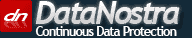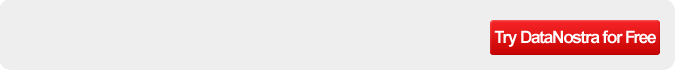Zero-wait Restores
Many backup services struggle with the concept of "easy" when in comes to restoring
files. Often when you want to restore a file you are made to put a request through a web
browser to a server somewhere which will eventually send you an email when it is ready to
send you a file you needed to restore two hours before. We like to do things differently,
and give you file restoration with a few mouse clicks, right from the software itself.

Restore Assistant
The Restore Assistant gives you in-client, at your fingertips, no waiting
restoration of your files. Give it a try. Backup a few files, pause the backup, open the
Restore Assistant, and choose a file to restore. The response is as immediate as it is gratifying.
Multiple versions of your files
Need to restore to a version of a file from a week ago? No problem; DataNostra keeps different versions of
your files as you change them. The Restore Assistant enables you to choose exactly which version to restore.
As you were
DataNostra gives you options to restore your files to a new location of your choice, or to their original
folder. Makes re-installing to existing folder structures a breeze.