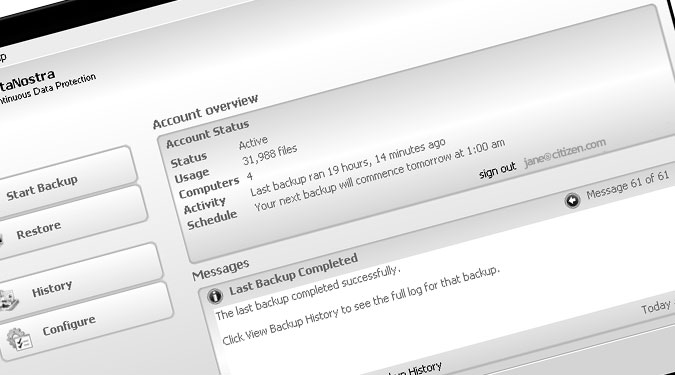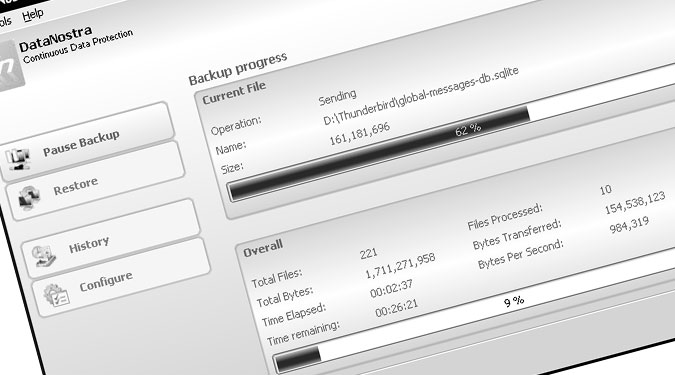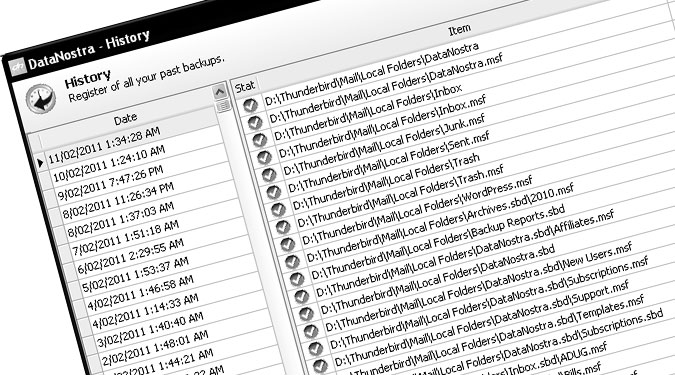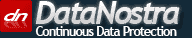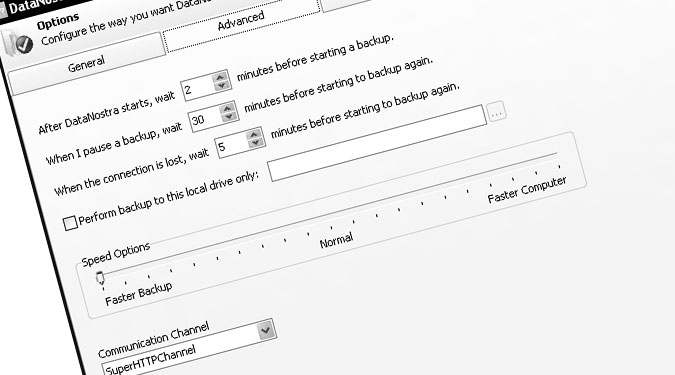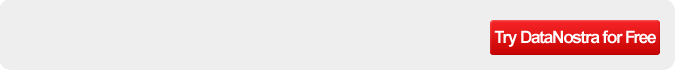Other Features
Full list of features.
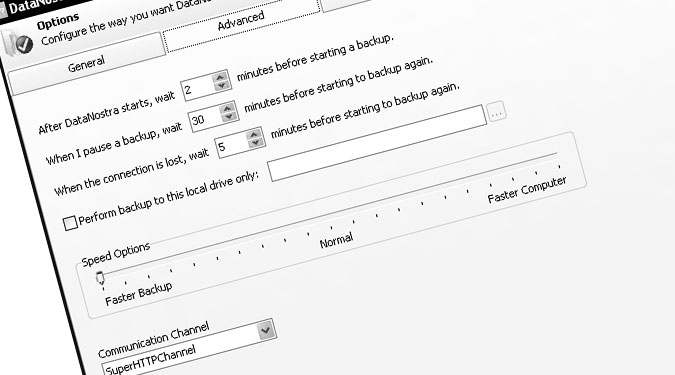
Files of any type
Your files can be of any type: Microsoft Word, Excel, Outlook PST files. Or they may be databases such as
SQL Server MDF and LDF files, MS Access, or the databases used by other programs you use. All accounting
packages are supported, such as MYOB, QuickBooks, and so on. You may backup picture files, music files,
or videos; in short, any type of file at all!
And of any size
Your files may be of any size, from the tiniest text file to the largest Oracle database. One client has told
us she currently backs up a 20 gigabyte MS SQL Server file every night!
Backup open and locked files
You don't have to close any programs running on your machine for DataNostra to make backups of your data.
DataNostra can access your files while you are working on them. It won't interfere with the way you work.
Set-and-forget
DataNostra is automatic. Your files are collected, compressed, encrypted, and backed up to our secure
data centre without any intervention from you. When it's finished doing it, it'll email you a report.
Quiet, people at work
And it does all this in the background, quietly and without interrupting your workflow. DataNostra won't
bother you with constant requests for attention, nor unnecessary bells, whistles, and status updates.
Ideal for server backups
DataNostra runs as a service on your Windows machine and can perform backups even when no-one is logged in,
making it ideal for server environments, where servers run largely unattended.
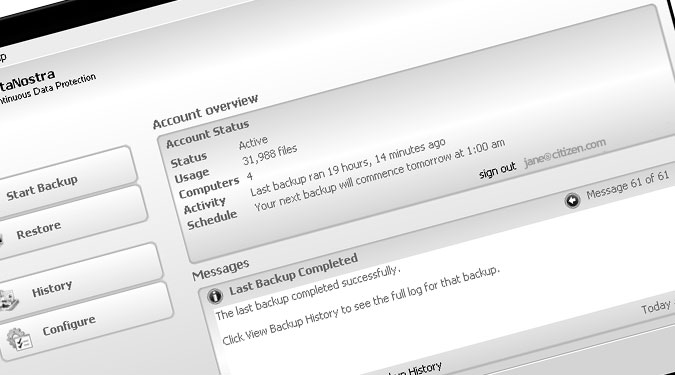
Easy, zero-wait restoration of your files
Best of all, when you need them, your files are available to download at the click of a button. Right there
from your desktop. There is no waiting for emails, no queued download jobs, no searching through piles of
DVD's or CD's, no banging your head against the keyboard when your machine dies.
Multiple versions of your files
Need to restore to a version of a file from a week ago? No problem; DataNostra keeps different versions of
your files as you change them. The Restore Assistant enables you to choose exactly which version to restore.
Offsite
Your backups are stored away from your office.
Don't worry about taking your CD's or tapes home.
256 bit encryption during transport and storage
All data is communicated in an encrypted form between your computer and DN's servers. Only you know the
encryption key, and only you can ever look inside your files.
File and folder names are never transmitted to DN servers
You file and folder names are not known by anyone, including DN engineers.
Your files remain your business.
Delta synchronization
Only the changed bits are sent to DN servers.
DN is easy on your bandwidth, will not slow down your internet connection.
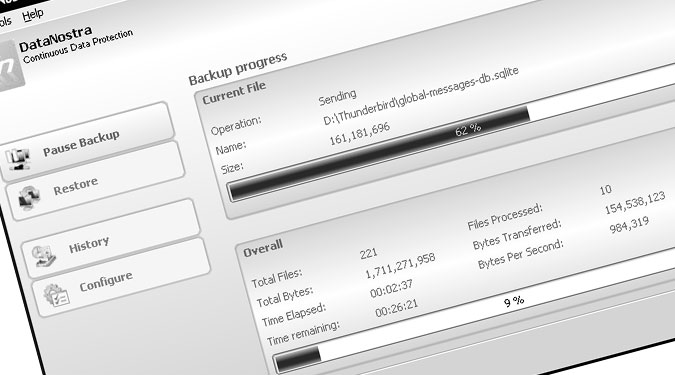
Your name is not required
You only provide us with an email address for communication purposes.
Anonimity.
Explorer-like interface
Select files and folders with simple mouse clicks.
Easy to use. No learning required.
Automatic backups
No need to manually start backups.
Set and forget. Easy simple to use.
Secure Data Centre in Australia
Only DN engineers have access to servers.
Peace of mind; security.
One-click restores
Explorer-like interface.
Simple; easy; fast; instantaneous.
Compression
Smaller file size for transmission.
Low bandwidth use; fast.
Scheduled backups
You can set the time you want backups to start.
Set it once, then forget it.
Reports
See which files were backed up and when.
Peace of mind.
Run in background as a service on XP and Vista
No need to start software manually. No need to be logged in.
Automatic backup; no need to worry; great for servers
Cost effective
Cheaper than other solutions such as tape and CD's.
Save!
File filters
Reduce size of backup by excluding unwanted files.
Faster backups; store more in your account; faster internet; use less bandwidth.
Simple activation process
Only three fields to fill in.
Get started immediately; simple; uncomplicated.
Small footprint
DN uses very few resources.
Free up you machine to do the work you want.
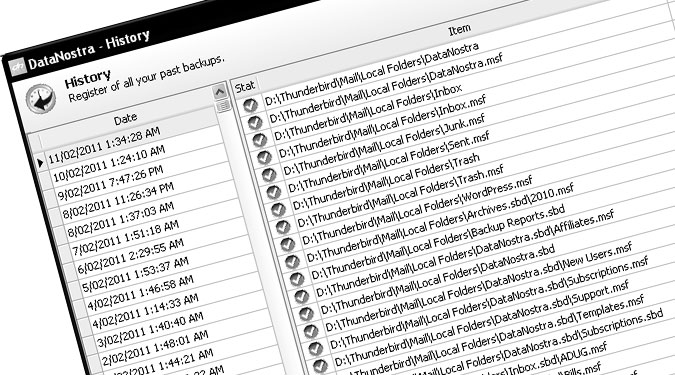
Volume shadow copy
Backup open files.
Continue working on files as they are being backed up.
Multi-language support
Can be used in English, Spanish, Portuguese (new languages are being added all the time). Your
offices in other countries can use the same system; your centralized support team can use in
customer's own language.
Runs on XP, Vista, Windows 7, Windows Server 2003 and 2008
Multiple platforms. Choice; homogeneity of service even in heterogeneous environments.
Simple installer
Little or no configuration. Easy; simple; quick.
Backup History
View your full backup history anytime without the need to log in to the website.
Account Status
View your account status on your computer without the need to log in to the website.
Multiple Computers
All paid accounts have the ability to add multiple computers. Keep all your computers
backed up and linked to the same account.
DataNostra is quiet
And it does all this in the background, quietly and without interrupting your workflow, typically
when you are away from your computer.
Ideal for server backups
It runs as a service on your Windows machine and can perform backups even when no-one is logged in, making
it ideal for server environments, where servers run largely unattended.
Speed Control
Although it uses minimal bandwidth, DataNostra's ability to let you control how much bandwidth
it's allowed to use means you can finely control DataNostra's use of your network's resources.
Speed Control
Total flexibility. You decide how much bandwidth DataNostra can use up. Our software's
bandwidth requirements are usually minimal and will normally not interfere with your work,
but in case you need it, we give you complete control over DataNostra's use of your networking resources.
Multiple versions of your files
Need to restore to a version of a file from a week ago? No problem; DataNostra keeps different versions of
your files as you change them. The Restore Assistant enables you to choose exactly which version to restore.
Resume interrupted backups
DataNostra will resume backup from the point at which it was interrupted, saving you time if your internet
drops out while a backup is in progress.
Can use with dialup
DataNostra requires minimal bandwidth to work. You do not require an expensive broadband connection to use it.
You can even use it with dialup!
Initial backup
Initial backups can be huge, and can potentially take a long time to upload. DataNostra enables you to
make your initial backup to a DataNostra-supplied hard disk drive for easy transport of your initial
backup to our data centre. After this initial backup is uploaded, subsequent backups typically only
take a few minutes to complete.