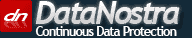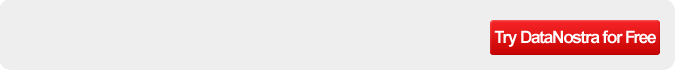Complete freedom to choose
Only you know what files are important to you and your business, and we wouldn't
presume to tell you which files you cannot backup. That's why we give you complete
freedom to choose your files, of whatever type and size, and give you a range of
great tools to help you set your preferences.

The File Explorer
The intuitive File Explorer allows you total freedom to choose whatever files and
folders you decide need to be backed up. It works just like Windows Explorer, so
there is nothing new to learn. There are no hidden filters, no behind-the-scenes
exclusions. You select a file, we back it up.
Files of any type and size
Your files can be of any type: Microsoft Word, Excel, Outlook PST files. Or they may be databases such as
SQL Server MDF and LDF files, MS Access, or the databases used by other programs you use. All accounting
packages are supported, such as MYOB, QuickBooks, and so on. You may backup picture files, music files,
or videos; in short, any type of file at all! And they may be of any size, from the tiniest text file to
the largest Oracle database.
Advanced Filters
Our unique Applications and File Types Explorer is the ideal tool to help you decide what to
back up - and what not to. You can select files based on their file type or extension. Or,
if you're unsure what extensions you want to back up, but know you want files used by a
certain application to be backed up, the Applications and File Types Explorer allows you to
simply select the whole application and DataNostra will back up all files associated with it.
Set-and-forget
Once you've selected which files and folders to backup, you won't need to do it again. Whenever
DataNostra detects a change in a file, or finds a new file in one of the folders you've selected,
it will back them up - without confirmation from you.